My first(basic) augmented reality project...how fun!
I dabbled in AR and found a beginner-friendly use case—here’s how it went.
Somehow, I ended up going down a small AR rabbit hole. Surprisingly, it didn’t take much time to see results. In about five hours, I completed both this project and a furniture website project.
This isn’t technically a tutorial, just a garden note documenting my process. I’m not an expert in AR, but I do have some prior experience with 3D modeling in Blender.
(FYI: This approach requires an Apple mobile or tablet device.)
Gathering resources
I searched for AR, VR, and 3D-related sites and resources. Here are some useful links I found:
Picking the technology
Since I was new to XR, I needed to keep things simple. I chose Apple’s ARKit tools:
- Reality Composer
- Reality Composer Pro
- Reality Converter
I found intuitive tutorials that helped me grasp AR fundamentals and navigate 3D environments. A huge perk of Apple’s tools is that I could modify and update projects directly from an iPhone or iPad. The tradeoff? Files are optimized for Apple’s ecosystem (.reality format). Exporting to USDZ made them more versatile but at the cost of some quality.
Creating my first AR scene
I wanted to experiment with image anchoring, which maps a provided image to a real-world object and triggers AR interactions. I had seen this used for book annotations.
Finding an object
I grabbed a book and took a photo of it, then cropped it to the edges. The image should be straight on, and avoid shadows and glare as much as possible (which, frankly, I didn’t do properly here).
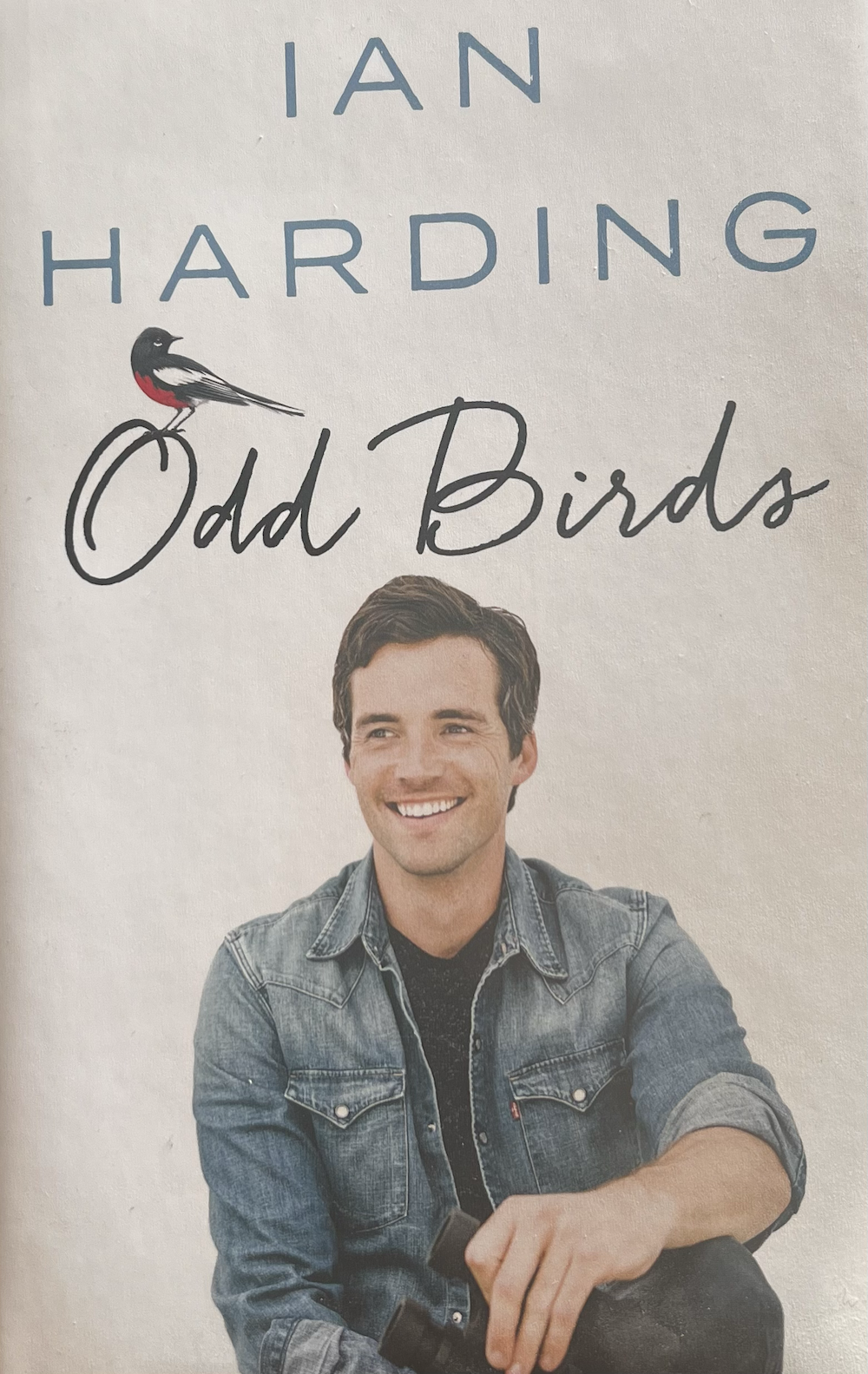
Creating the AR elements
Reality Composer lets you add elements directly in its UI or import images. I chose to import images, which required using an iPad with split-screen mode. For this project, I created a short book review in Figma.
In the final result, my photo was slightly crooked. Retaking, cropping, and tilting the image would have helped correct this.
Adding behaviors
This is where things got REALLY fun.
Behaviors control interactions with AR elements. I set mine up so that:
- The book title appears immediately in the scene.
- The book review remains hidden.
- Tapping the book title reveals the review.
The final product
It wasn’t perfect, but that wasn’t the point. I was just experimenting!
Takeaways
- Image alignment matters. My book image was slightly crooked, which made my AR elements appear off.
- Transparency behaves differently.
.realityfiles support transparent layers (PNGs), but they turn opaque in USDZ exports. - “Show” behavior duration should be set to zero. Otherwise, elements appear immediately when the scene starts.
- Lighting needs work. I should explore Reality Composer Pro to refine this.
- I had fun!
This was a solid intro to AR, and I’m excited to explore more.